Bridge Components
Hotwire Native apps seamlessly display your mobile web content within a native container with fully native animations and behaviors. If we were to use this siloed web content approach exclusively, we’d quickly run into a major limitation: there’s no way for the native app to know what’s happening within the web view and adapt to the content that it’s displaying.
To overcome this gap in communication, your app can use Bridge Components.
Note: Bridge Components were formerly called Strada components and work exactly as they did before. However, the framework is now included out-of-the-box in Hotwire Native and doesn’t require additional dependencies or integrations in your app.
A Bridge Component is made up of two parts:
- A web component controller that leverages Stimulus
- A native component counterpart built in Swift or Kotlin.
Your web code and your native app code communicate through Hotwire Native’s component-based framework that abstracts away the complexity of communicating with JavaScript code in a web view and native code in your app.
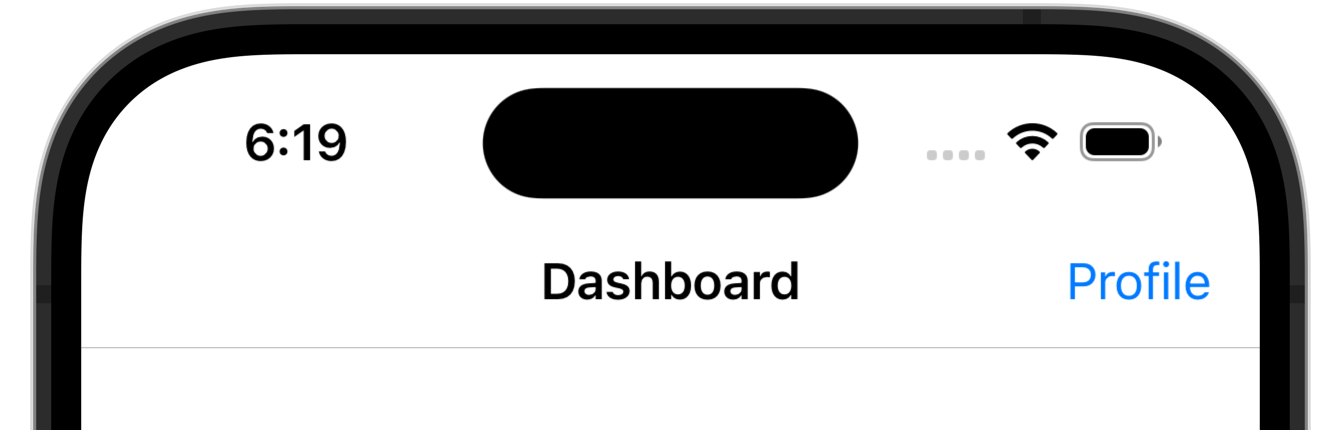 "Profile" is declared by the web component and displayed natively by the native component.
"Profile" is declared by the web component and displayed natively by the native component.
This component-based framework allows some web features to break out of the web view container and drive native features — whether it’s displaying native buttons in the top app bar, displaying native menu sheets, or calling native platform APIs. Bridge components enable you to do all of this and give you the flexibility to build components that are specific to your app’s needs.
Example components include native buttons to submit forms, web dialogs rendered as a UIActionSheet on iOS or BottomSheetDialog on Android, and more. Check out the iOS- and Android-specific pages for information and code snippets. And there’s a guide for installing the web library on your server.
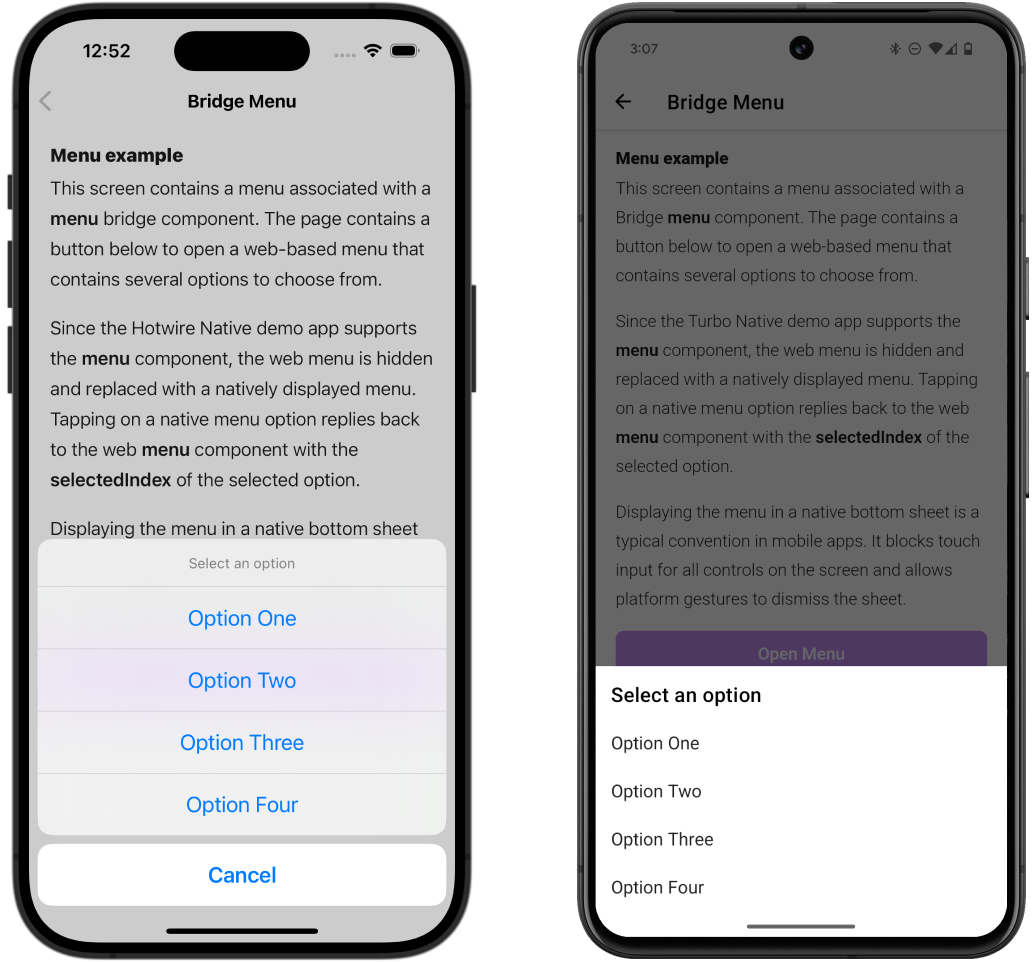 Web content displayed natively as your app needs it.
Web content displayed natively as your app needs it.
Being web-first means that you get to decide which parts of your web-app become native. You can choose to quickly ship a purely web screen and then progressively enhance specific features natively. Sometimes a feature requires a more responsive interaction and Bridge Components are the perfect solution. And other times a screen requires a fully native implementation for a high fidelity experience.
If that’s the case, integrating fully native code is easy too.