Basic Navigation
Being a web-first framework means Hotwire Native adapts to your web content and how users navigate between screens: via links. Like the web, every page can link to another. Hotwire Native intercepts link taps and hands them over to its native counterpart which presents them natively – with platform-specific animations.
When a user taps on a link, here’s what’s happening:
- A new screen is pushed onto the navigation stack with a native animation.
- A spinner appears indicating the page is loading.
- The page contents render inside the web view.
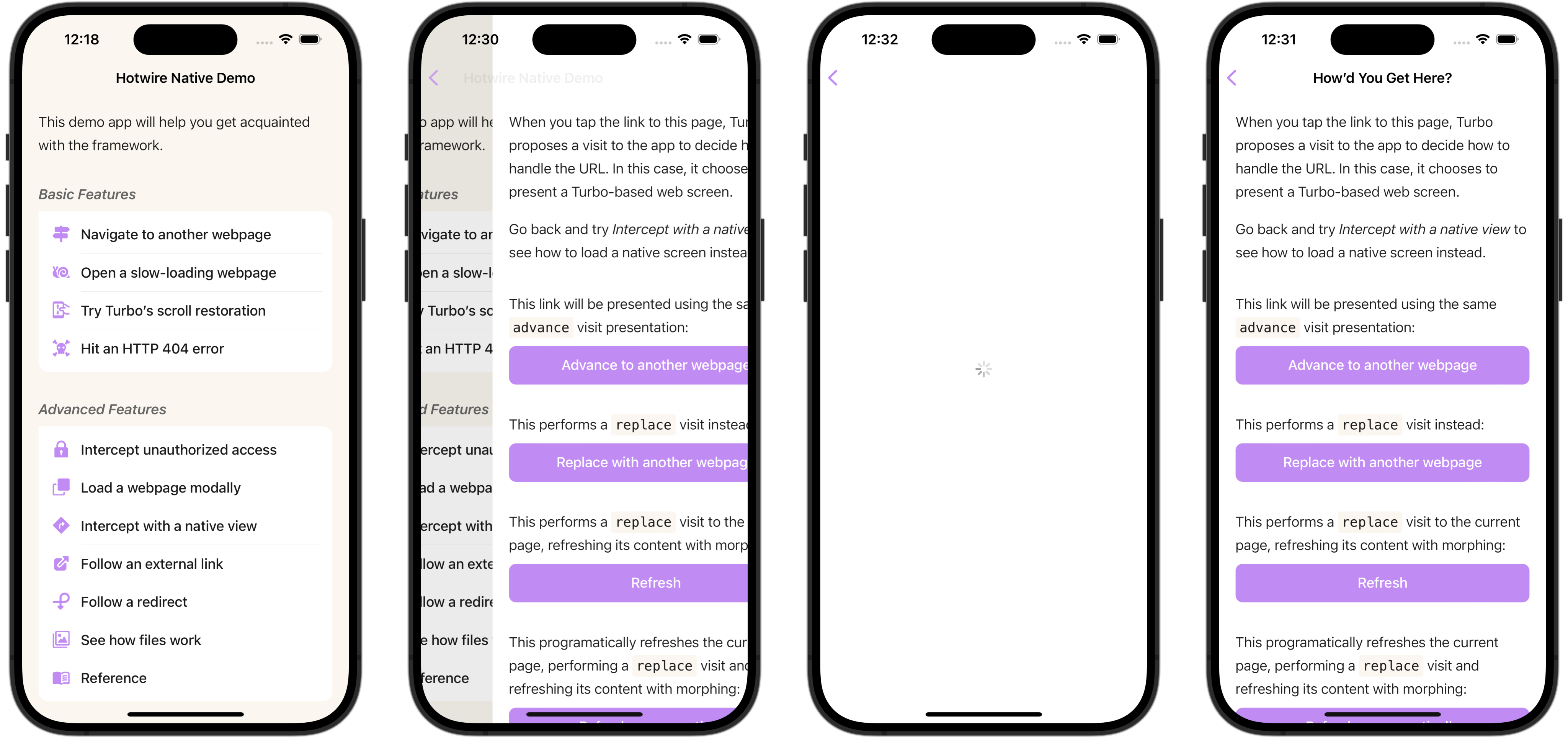 Hotwire Native coordinates web-to-native navigation including gestures and animations.
Hotwire Native coordinates web-to-native navigation including gestures and animations.
﹟ Replacing Screens
By default, every tapped link pushes a new screen onto the native stack. Hotwire Native uses platform-specific animations and native components so interactions feel smooth. To users, it feels like a native app because it is a native app!
The framework also applies a few sane defaults. Navigating to the current page’s URL path (again) will replace the screen on the stack. You can also manually trigger a replace action by adding data-turbo-action="replace" to links and forms. This will cause the visited page to replace the current screen (rather than pushing a new one) and load the new contents.
﹟ Caching
Navigating to the previous page’s URL path will pop the screen off the stack back to the previous screen. This animation uses a cached screenshot, further blending the gap to native screens. On iOS, the interactive pop gesture – dragging your finger from the far left of the screen – is also supported and feels great.
﹟ External Links
Note that if the URL of a tapped link is not on the same domain as the current page it is considered external. External links are not routed through Hotwire Native. They instead open via an in-app web browser. iOS uses an SFSafariViewController and Android uses Custom Tabs.
See the Route Decision Handler documentation to learn how urls are routed and how to customize the default behavior.
﹟ Advanced Navigation
Hotwire Native supports a bunch of other navigation patterns like popping the entire stack and manually refreshing the current page. But individually decorating each link would create a maintenance nightmare.
So we’ve abstracted these rules into something called the Path Configuration.